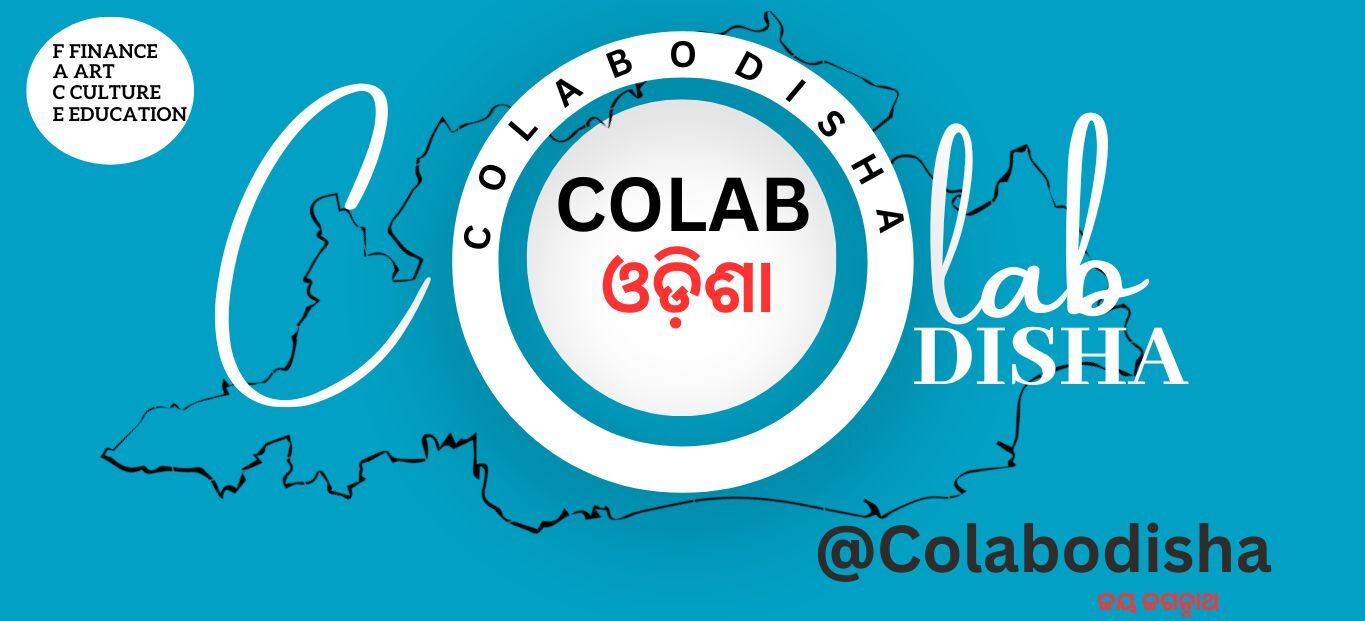Aadhaar linking refers to the process of connecting your Aadhaar number with your bank account. This linkage is crucial for availing various benefits, subsidies, and services provided by the government.
Why Link Your Aadhaar to Your Bank Account?
- Direct Benefit Transfers: Receive government subsidies and benefits directly into your bank account.
- Simplified Verification: Streamlines identity verification for banking services.
- Fraud Prevention: Reduces the risk of identity theft and financial fraud.
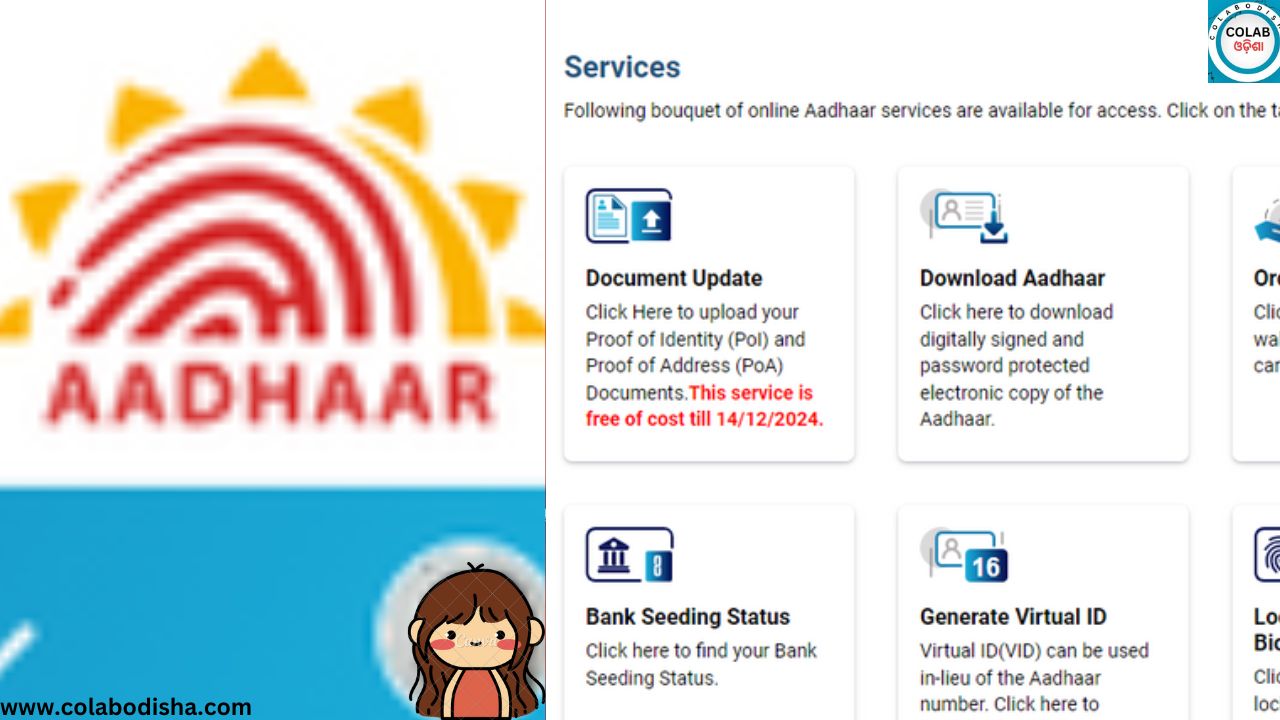
How to Link Your Aadhaar to Your Bank Account
- Online Method:
- Log in to Internet Banking: Visit your bank’s website and log in to your account.
- Find Aadhaar Linking Option: Navigate to the section for linking Aadhaar.
- Enter Aadhaar Number: Fill in your Aadhaar number and submit.
- Receive Confirmation: You’ll typically receive an SMS confirming the successful linking.
- Mobile Banking App:
- Open your bank’s mobile app and log in.
- Look for the option to link Aadhaar.
- Enter your Aadhaar details and confirm.
- You’ll receive a confirmation notification.
- Visit the Bank Branch:
- Bring your Aadhaar card and a copy.
- Fill out the Aadhaar linking form provided at the bank.
- Submit the form to the bank representative.
- Wait for an SMS confirmation regarding the linking status.
- SMS Method (if applicable):
- Some banks allow Aadhaar linking via SMS. Check your bank’s website for the specific format and send the SMS to the designated number.
How to Check If Your Aadhaar is Linked to Your Bank Account
If you want to confirm whether your Aadhaar number is linked to your bank account, there are several methods you can use. Here’s a straightforward guide to help you check:
1. Check Through Bank’s Online Portal
- Log in to your bank’s internet banking portal.
- Navigate to the ‘Profile’ or ‘Account Services’ section.
- Look for an option like ‘Aadhaar Linking Status’.
- If linked, you will see a confirmation message; otherwise, you may see options to link it.
2. Using the Mobile Banking App
- Open your bank’s mobile app and log in.
- Go to the ‘Services’ or ‘Profile’ section.
- Find the option for ‘Check Aadhaar Linking’.
- You’ll see whether your Aadhaar is linked to your account.
3. SMS Service
- Many banks offer an SMS service to check Aadhaar linking.
- Check your bank’s website for the specific format.
- Send the SMS to the designated number and wait for a confirmation reply.
4. Visit the Bank Branch
- Visit your bank’s branch with your Aadhaar card.
- Ask the bank staff to verify if your Aadhaar is linked to your account.
- They will check your details in their system and provide you with confirmation.
How to Check if Your Aadhaar is Linked to Your Bank Account
1. Visit the UIDAI Website
Go to the official UIDAI website.
Look for ‘Aadhaar Services’.
2. Use the Aadhaar Linking Status Tool
Find the ‘Check Aadhaar Linking’ option.
Enter your Aadhaar number and required details (like OTP).
Submit to see your linking status.
Important Tips
- Make sure your mobile number is registered with your Aadhaar for OTP verification.
- Keep your Aadhaar number confidential and share it only with trusted entities.
- Regularly verify your linking status to avoid any disruptions in receiving benefits.
By using these methods, you can easily check whether your Aadhaar is linked to your bank account, ensuring you can access all benefits seamlessly!